Welcome 👋
Run all our endpoints from our official Postman Workspace.
You can all access all endpoints, examples and documentation from Postman. Read more about it here.
Using the REST API allows you to programmatically execute a wide range of code operations which are also available through the user interface. In this guide you will find a quick start section with the most important concepts about the API, instructions to authenticate and some short code examples.
Quick start
The Brevo API
There are a few key concepts to keep in mind while using our API:
- How to call the endpoints
- What is the response structure
- What API SDKs you can use depending on your stack
- What IP addresses we use
Using your API key to authenticate
You will need an account on Brevo. You can create one from our signup page for free.
Once you confirmed your account, get your API key from your settings (SMTP & API).
- While logged into your account, click on your name at the top-right side of the screen.
- Click SMTP & API.
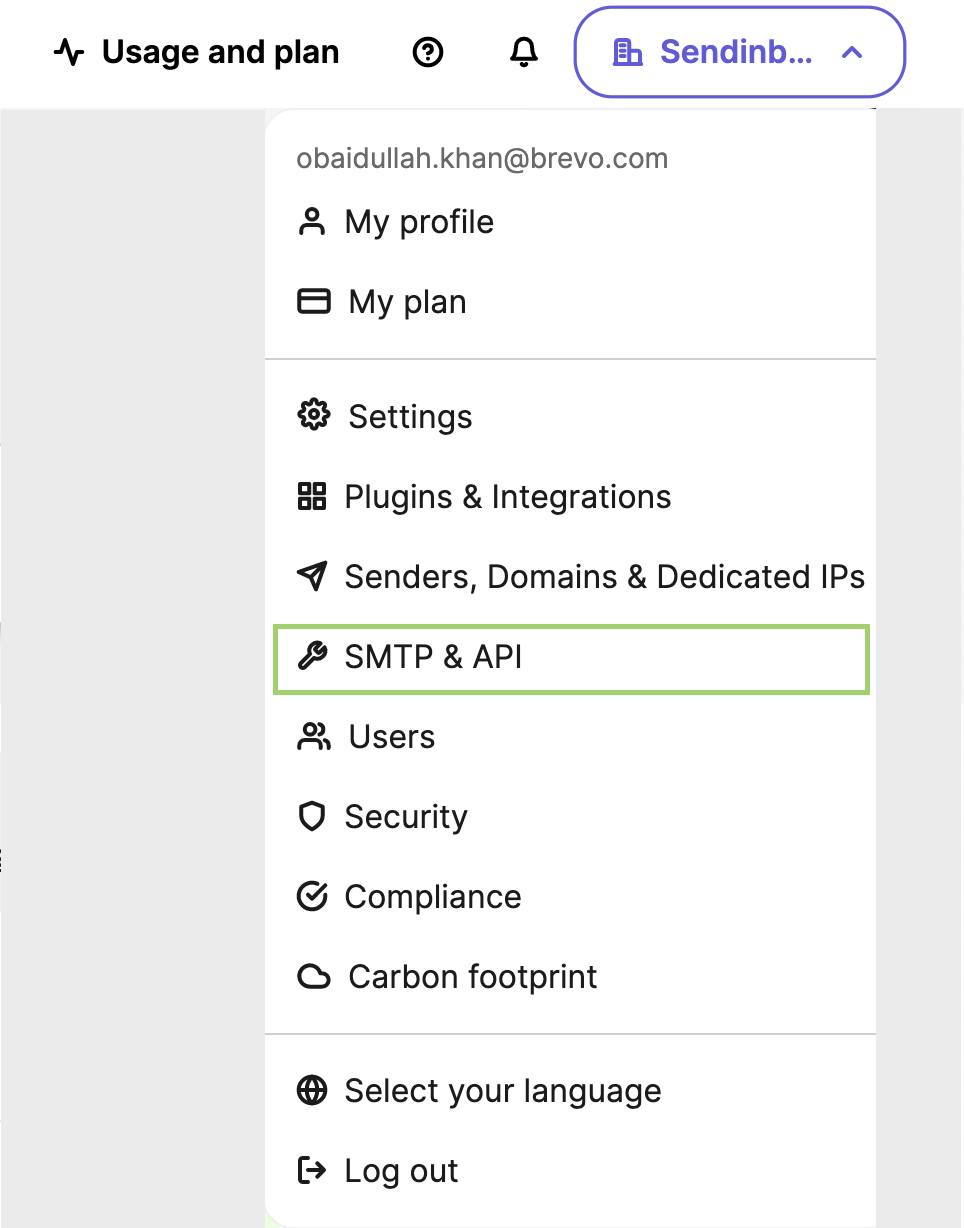
- Under the API keys tab, click Generate a new API key.
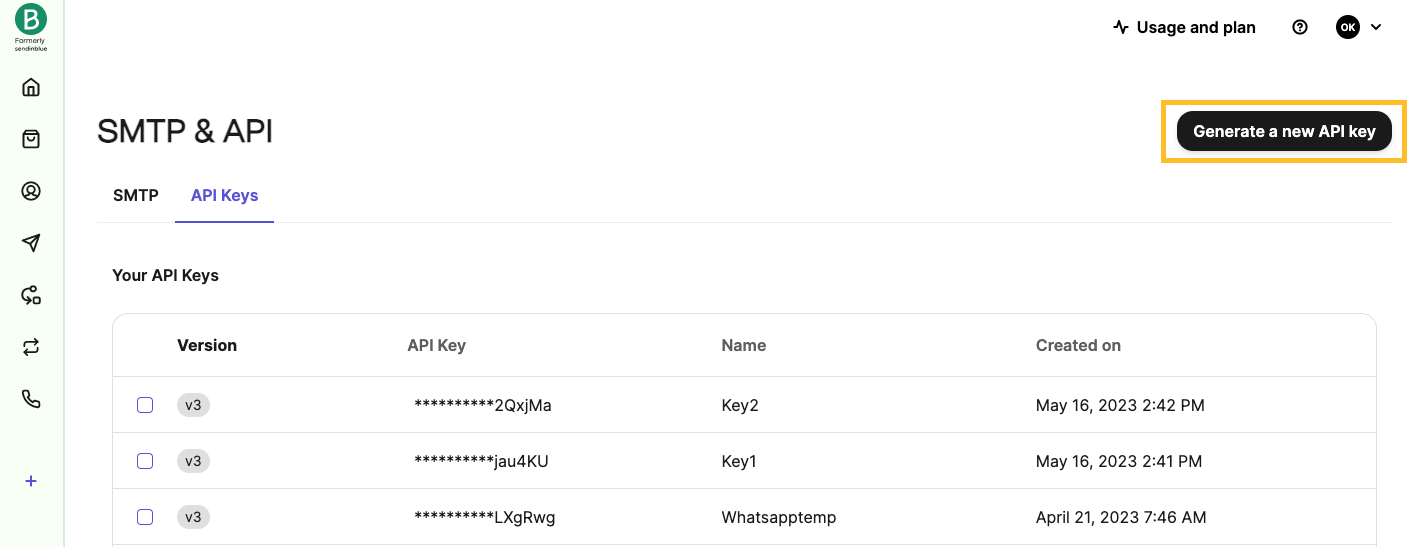
- Name your API key.
- Click Generate.
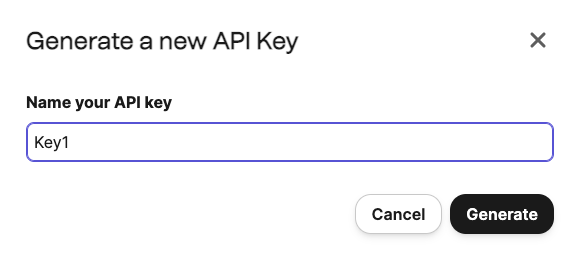
- Copy your API key and save it somewhere safe.
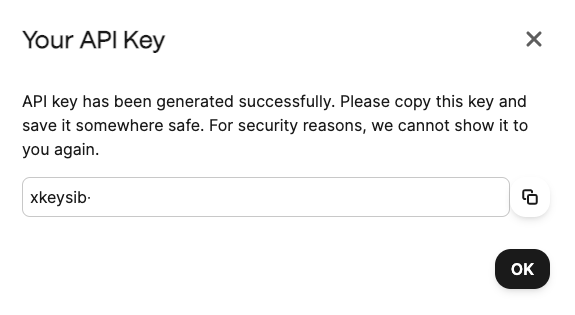
- Click OK.
This API key will be used for each request you make, to identify who you are and check your account's credentials.
With this API key, you'll be ready to start calling Brevo API.
Get going faster with these 4 minute recipes...
What can you do with Brevo API?
| Email API |
|---|
| • Learn how to create and send "triggered" emails such as order confirmations, password resets, and confirmation emails. • Manage your email templates and get deliverability reports. All features available |
| Email Campaign |
|---|
| • Create and send beautifully designed campaigns such as newsletters and release announcement emails. • Generate a report for your previously scheduled campaigns and share it with specific email addresses. All features available |
| SMS Campaigns |
|---|
| • Create SMS campaigns and send announcements or promotional offers as text messages to your customers. • Generate a report for your passed and ongoing SMS campaigns and share it with specifc email addresses All features available |
| Transactional SMS |
|---|
| • Send text messages at key moments to notify your clients about a shipment status for instance or to inform them about their confirmation code. All features available |
| Contacts |
|---|
| • Everything you need to know about how to manage your contacts and how to import & export them to your Brevo account. • Also, learn about how to get campaign statistics for a specific contact. All features available |
| Automation |
|---|
| • Learn how to track the activity of a visitor on your website and create automation workflows to send abandoned cart follow-ups and much more! Working on marketing automation Follow the specific documentation on Brevo Tracker |
Need Help ?
We’re always happy to help. Get in touch with us by sending a message to support@brevo.com (an account on Brevo is required).
Updated 8 months ago
