IP security
Authorized APIs for API calls
Authorized IPs
Brevo API checks the API calls for authorized APIs which are allowed to access a specific feature or endpoint. This is done so that no one can access the endpoints through your organizations account and only the whitelisted APIs entered by you in Brevos record are able to access the API calls.
Security checks for API calls
You can navigate to the Security menu by going to your Brevo profile menu at the top right of the page and selecting Security. There are two types of security checks provided by Brevo:
- Brevo reviews IP addresses of every call and authorizes IPs once the security check is passed. You can turn this on in the settings of Authorized IPs under the Security menu.
- Brevo authorizes unknown IP addresses on your behalf. You can turn this on in the security settings for Authorized IPs, you will receive a mail where you can manually authorize the IPs used in the API calls. When you allow Brevo to authorize IP addresses on your behalf, you will only receive e-mail regarding the IPs, Brevo cannot automatically authorize.
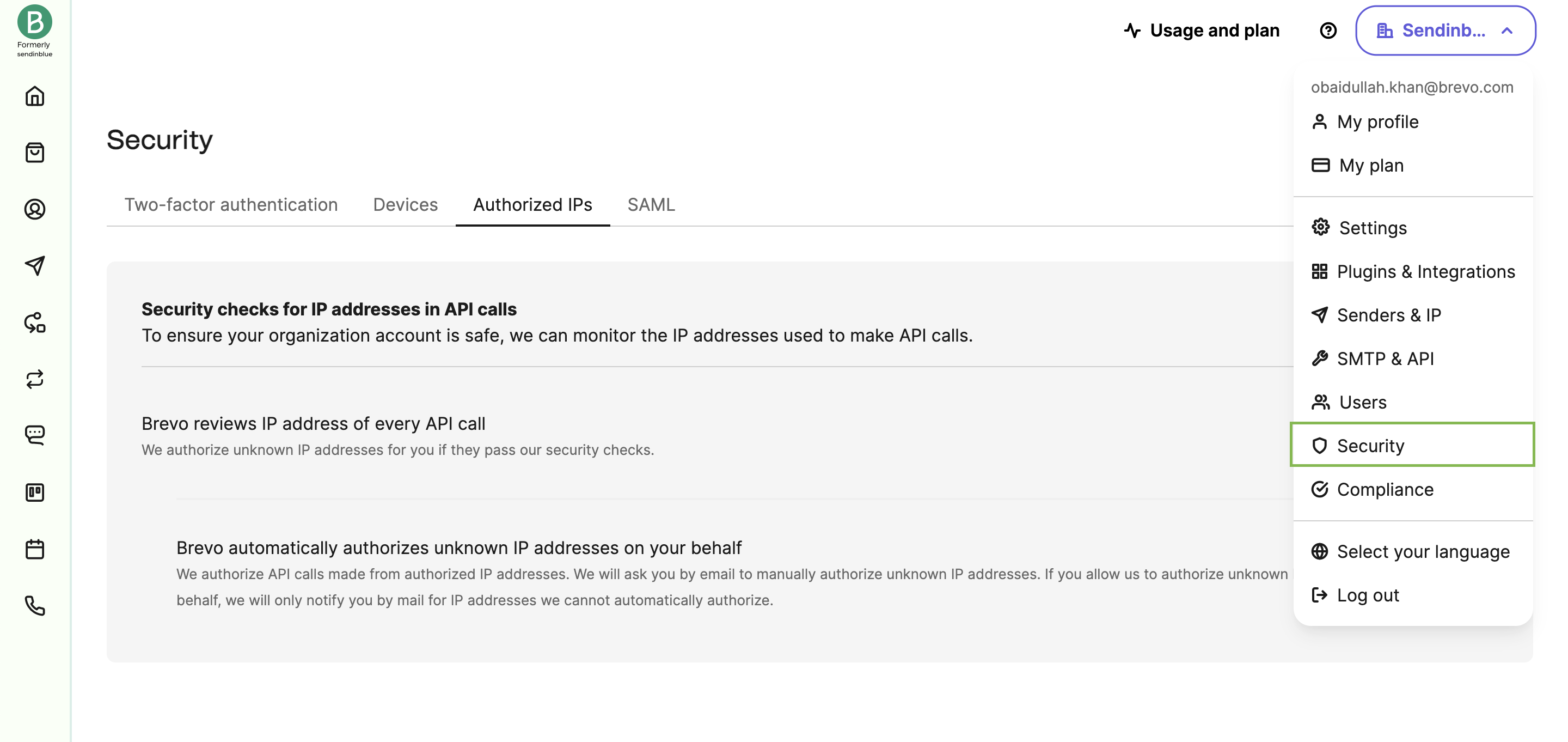
Authorized IP addresses for API calls
You can manually authorize IP addresses in your Brevo account. If you allow, Brevo can also review the IP addresses for you and authorize IP addresses on your behalf. You can add IP addresses in the Authorized IPs tab under the Security menu.
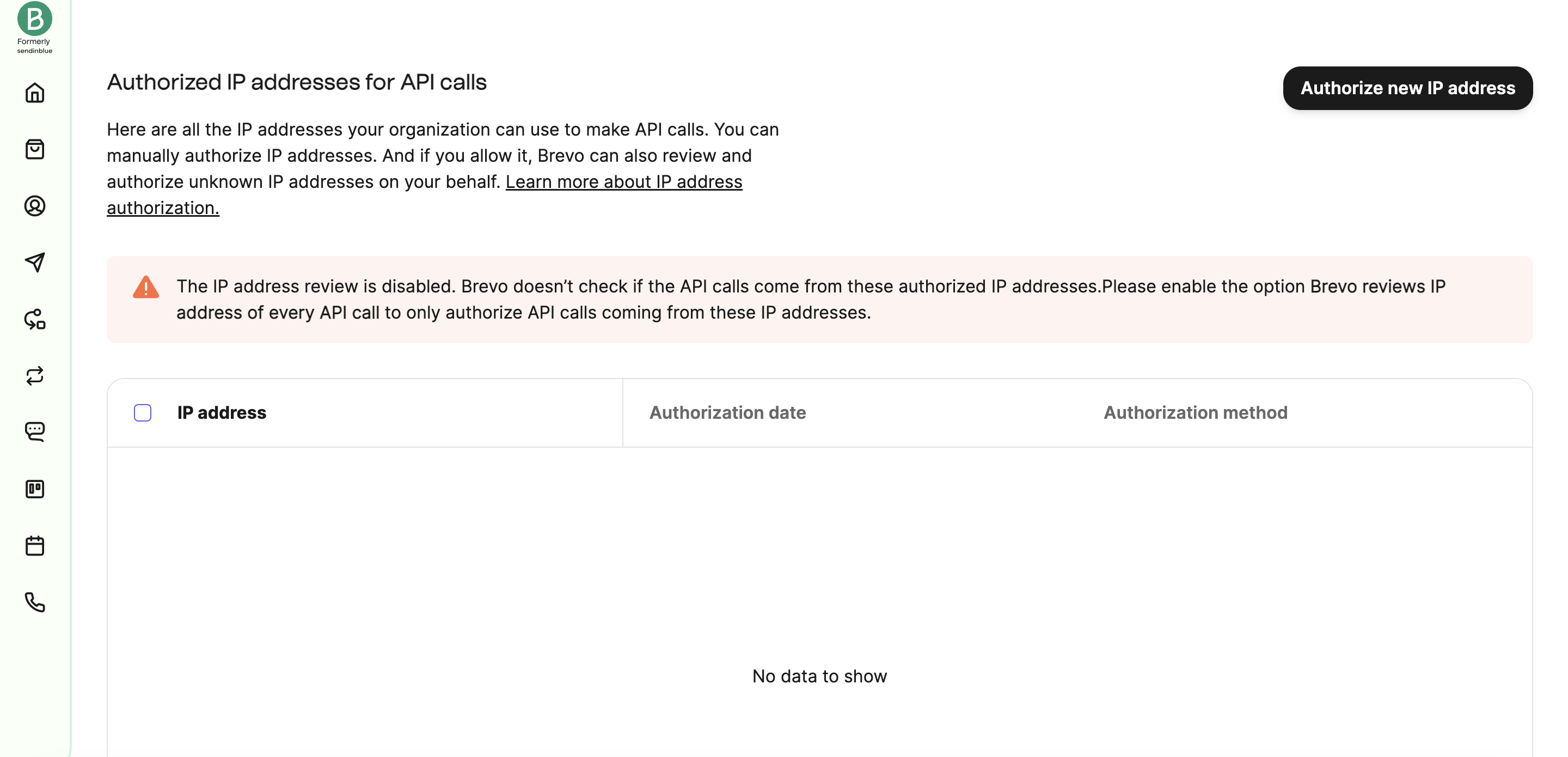
Updated 5 months ago
